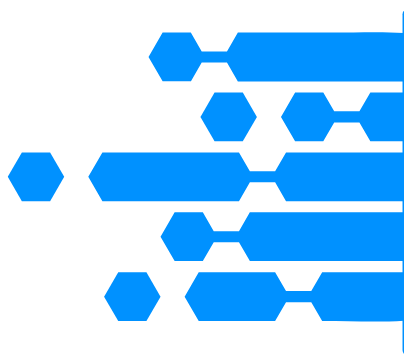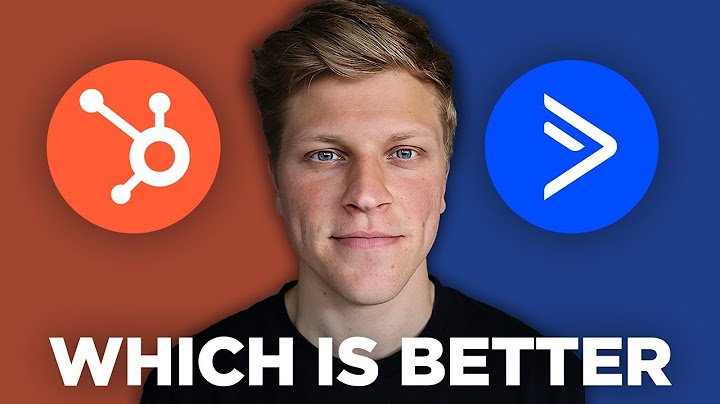Mastering Mailchimp Segmentation Tools
In the bustling realm of digital marketing, making a memorable impression is more vital than ever. A standout method to captivate your audience and tailor your communications is by leveraging Mailchimp’s segmentation tools. These handy features not only boost your email marketing efforts but also foster a more meaningful connection with your subscribers, ultimately leading to higher conversion rates and enhanced customer loyalty.
Grasping the Significance of Segmentation in Email Marketing
![]()
Segmentation involves breaking down your email subscriber list into smaller, more manageable categories based on particular criteria. This technique has become essential for effective email marketing strategies as it enables businesses to customize their messages and offers according to the distinct needs and preferences of various audience segments.
Personalization is a key factor in contemporary marketing. When subscribers receive tailored content that aligns with their interests, they are much more likely to interact with your emails. Studies indicate that targeted emails achieve notably higher open rates than generic messages sent to a wider audience. The deeper your understanding of your audience, the better equipped you are to meet their needs.
Benefits of Email Segmentation
The benefits of email segmentation extend beyond improved open and click rates. Well-segmented lists contribute to better deliverability and engagement, as they reduce the chances of your emails being marked as spam. When subscribers feel that your communications are valuable, they’re less likely to unsubscribe or ignore your messages.
Moreover, segmentation can help improve customer retention. By consistently delivering personalized content, you foster a stronger relationship with your audience. As a result, subscribers view your brand as attentive and responsive to their needs, which encourages them to remain loyal customers.
Enhancing Campaign Results
Lastly, segmented email campaigns often yield better overall results in terms of ROI. Businesses that leverage segmentation report a significant increase in revenue generated from their email marketing efforts. By honing in on specific demographics or behaviors, brands can create highly persuasive offers that speak directly to the interests of each segment, ultimately driving more sales.
Overview of Mailchimp’s Segmentation Features

As one of the leading email marketing platforms, Mailchimp offers a robust set of segmentation features that empower marketers to effectively target their audiences. The platform provides a user-friendly interface, various types of segmentation options, and advanced functionalities that make it easier to craft campaigns that resonate with each segment.
Introduction to Mailchimp’s User-Friendly Interface
One of the standout aspects of Mailchimp is its intuitive and user-friendly interface. Even those new to email marketing can quickly navigate the platform, thanks to its clean design and helpful tooltips.
When you log into your Mailchimp account, you’ll find the main dashboard presents an overview of your campaigns, audience, and reports. The segmentation features are accessible from the “Audience” tab, where you can easily create and manage your segments. The layout is straightforward, making it simple to customize your approach based on your audience’s behavior or attributes.
Types of Segmentation Available in Mailchimp
Mailchimp offers various segmentation options to help users personalize campaigns. Key types include demographic, geographic, behavioral, and engagement-based segmentation.
Demographic segmentation classifies your audience by traits like age, gender, job title, or income, aiding in targeted campaign design.
Geographic segmentation focuses on subscribers’ locations, crucial for businesses with local branches or regional offerings, ensuring relevant content delivery.
Behavioral segmentation analyzes subscriber interactions with emails and websites, using metrics like past purchases and clicks to identify behavior patterns for tailored messaging.
Engagement-based segmentation assesses subscriber activity with your content, enabling you to target frequent buyers differently from inactive ones to encourage re-engagement.
Differences Between Static and Dynamic Segments
Understanding the difference between static and dynamic segments is crucial for effective email marketing. Static segments are fixed and do not change unless you manually update them. For example, if you create a list of subscribers based on a specific campaign, that list will remain the same until you decide to alter it.
On the other hand, dynamic segments automatically update based on set criteria. For instance, if you create a dynamic segment for subscribers who have opened an email in the last 30 days, that list will continuously change as new subscribers meet the criteria or existing ones drop off.
Dynamic segments allow for greater flexibility and can save time in the long run, as they automatically adjust to reflect your current audience. This feature is especially beneficial in fast-paced environments where subscriber behaviors frequently shift.
Creating Targeted Segments in Mailchimp

Once you understand the basics of segmentation, creating targeted segments using Mailchimp becomes straightforward. By following a systematic approach, you can build segments that align with your marketing goals.
Step-by-Step Guide to Building Segments
To create a targeted segment in Mailchimp, start by accessing the “Audience” tab in your dashboard. From there, choose “Segments” and select “Create Segment.”
Next, you can define your segment criteria. Mailchimp allows you to choose from a wide array of conditions, including demographic data, engagement history, and custom fields. You can combine multiple criteria for more refined targeting.
For example, you might want to create a segment of female subscribers aged 18-34 who have clicked on links in your previous emails. By layering these conditions, you ensure your campaign speaks directly to the interests of this specific audience.
Once you’ve selected your criteria, give your segment a meaningful name so you can easily identify it later. Finally, save the segment and prepare to develop tailored content that resonates with this group.
Utilizing Custom Fields for More Precise Segmentation
Custom fields are an invaluable aspect of Mailchimp’s segmentation capabilities. These fields allow you to gather additional information about your subscribers beyond the standard data points collected during sign-up.
For instance, if you run an online store, you might want to collect data on the product categories that interest individual subscribers. Including a custom field for preferred shopping categories enables you to send targeted promotions and recommendations based on their preferences.
Creating custom fields is easy; you can add them during the signup process or update them in your audience settings. Once you’ve gathered enough data, you can segment your audience according to these custom fields, tailoring your email campaigns to match their specific interests.
Leveraging Behavioral Data for Targeted Campaigns
Behavioral data is a goldmine when it comes to segmentation. By tracking how subscribers interact with your emails and website, you gain insights into their preferences and habits.
Mailchimp allows you to analyze key behavioral metrics, such as email opens, click-through rates, and purchase history. Armed with this information, you can segment your audience in ways that drive engagement and conversions.
For example, if you notice that a segment of subscribers frequently engages with your promotional emails but hasn’t completed a purchase, consider sending them a special offer or discount to incentivize their next steps. By understanding their behavior, you can craft campaigns that address their motivations and encourage action.
Advanced Segmentation Techniques in Mailchimp

To truly master Mailchimp segmentation tools, it’s essential to explore advanced techniques that enable even more precise targeting. These strategies involve combining multiple criteria, using tags for organization, and implementing A/B testing to refine your approach.
Mailchimp’s segmentation tools are excellent for targeting specific audiences and personalizing campaigns. However, if you’re looking for even more advanced segmentation combined with powerful automation and CRM capabilities, GoHighLevel offers a next-level solution. It’s designed to handle complex workflows while keeping things user-friendly. Let’s explore how GoHighLevel can enhance your marketing strategy!
Combining Multiple Criteria for Complex Segments
Advanced segmentation allows you to create complex segments that cater to very specific niches within your audience. Rather than relying on single criteria, you can combine factors such as demographics, behaviors, and engagement levels to pinpoint the exact audience for your campaign.
For instance, say you want to target subscribers who live in a certain area, have purchased within the last six months, and have opened at least two of your recent emails. By layering these criteria, you create a highly targeted segment of active customers who are likely to respond positively to your upcoming promotion.
This multifaceted approach ensures that your campaigns are relevant and engaging, as they directly address the interests and behaviors of your audience.
Using Tags for Enhanced Organization and Targeting
Tags are another powerful feature in Mailchimp that can significantly enhance your segmentation efforts. Tags work like keywords that you can assign to your subscribers based on their behaviors, interests, or any other relevant information. Unlike segments, which are defined by specific criteria, tags provide a more flexible way to categorize your audience.
For instance, you might tag subscribers who joined during a particular campaign, those who attended an event, or those who expressed interest in specific product lines. This tagging system allows you to create nuanced segments that can be used for targeted campaigns or re-engagement efforts.
Using tags gives you a more granular view of your audience, helping you to personalize your messages further. It’s an excellent way to keep your contacts organized and enable more strategic decision-making around your email campaigns.
Implementing A/B Testing with Segmented Lists
A/B testing, or split testing, is a valuable technique that lets you experiment with different aspects of your email campaigns to determine what resonates best with your audience. When combined with segmentation, A/B testing becomes even more powerful.
You can test variables such as subject lines, content formats, images, or calls-to-action among different segments of your audience. For example, you might send one version of an email to a segment of new subscribers and another version to long-term customers. By analyzing the results, you gain insights into what messaging works best for each group.
A/B testing takes the guesswork out of email marketing, enabling you to make data-driven decisions that enhance your campaigns’ effectiveness. Over time, this iterative process leads to better-performing emails and ultimately higher conversion rates.
Mailchimp’s segmentation tools are a great way to organize and target your audience effectively. If you’re looking for a deeper dive into how these tools work, check out this helpful video on Mailchimp segmentation. It walks you through the process and shows how to make the most of your campaigns!
Final Thoughts
Embracing the power of Mailchimp segmentation tools is a pivotal move in elevating your email marketing game. By grasping the significance of segmentation, utilizing Mailchimp’s extensive features, and applying sophisticated techniques, you have the ability to craft precise campaigns that ignite engagement and drive conversions.
As you embark on honing your segmentation skills, keep in mind the importance of continuously analyzing your data and fine-tuning your strategy. The realm of email marketing is constantly evolving, and staying in tune with your audience’s preferences will help keep your campaigns fresh and impactful.
Investing time and energy into effective segmentation not only enhances your email marketing but also nurtures enduring connections with your subscribers, unlocking the true potential of your strategy. Embrace these powerful tools, and watch as your engagement and sales take flight.