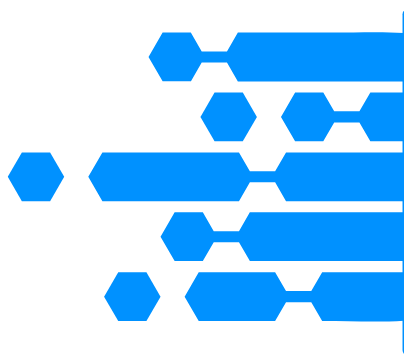Designing Visually Appealing Email Templates for Engagement
In the dynamic world of digital communication, designing visually appealing email templates is not just an aesthetic choice but a strategic necessity. Emails are often the first point of contact between brands and their audience, serving as a crucial medium for conveying messages, promotions, and information. A well-crafted email template can engage readers, enhance brand identity, and drive conversions. This blog post will delve into best practices and tips to help you create stunning email templates that resonate with your audience.
Why Great Email Design is Essential

In an era where inboxes are overflowing with emails, standing out requires more than just compelling copy. The design of your email plays a pivotal role in capturing attention and ensuring that your message is not only seen but also appreciated.
The Importance of Visual Appeal in User Engagement
First impressions matter. When recipients glance at your email in their inbox, they decide within seconds whether it’s worth their time. A visually appealing design acts as a hook that encourages users to click and explore further.
Visual elements like colors, images, and layouts can evoke emotions and prompt actions. For instance, a bright and cheerful color scheme may uplift the mood, making the reader more inclined to engage with the content. Similarly, incorporating high-quality images or illustrations can enrich the narrative and keep readers enthralled.
Moreover, visual appeal contributes to the overall user experience. An email that looks cluttered or messy can instantly deter readers, leading them to dismiss your content without a second thought. Therefore, focusing on aesthetics isn’t superficial; it’s essential for enhancing engagement and ensuring that your audience remains interested.
Building Trust and Credibility Through Design

Designing visually appealing email templates also establishes trust and credibility. When an email is professionally designed, it reflects the values of your brand. Recipients are more likely to recognize and value your brand when they see consistent and polished email designs.
Consider this: if a brand sends a poorly designed email with inconsistent fonts, mismatched colors, and low-resolution images, it can make the company appear untrustworthy. In contrast, a thoughtfully designed email exudes professionalism, making recipients feel confident about engaging with the sender. This trust is paramount, especially if you are seeking subscriptions, sales, or any form of commitment from your audience.
Enhancing Content Retention and Readability
Good email design goes beyond aesthetics – it significantly boosts readability and content retention. People skim through emails, absorbing key points quickly. If your email is structured effectively, with clear headings, bullet points, and ample white space, it helps guide readers through the information effortlessly.
Artfully integrating visuals can also aid in content retention. Our brains primarily process images faster than text, meaning incorporating relevant graphics can enhance understanding. Infographics, for instance, can summarize complex information efficiently while being aesthetically pleasing. Consequently, a well-designed email not only conveys your message clearly but also makes it memorable.
Core Elements of a Successful Email Design

To create compelling email templates, several core elements must be considered. Each element plays a vital role in shaping the recipient’s overall perception and experience.
Structuring Your Email for Impact
The structure of your email is foundational to its effectiveness. A well-organized layout allows readers to navigate the content intuitively.
Start by considering the hierarchy of information. Key messages should be prominent and easy to locate. Use headings to introduce sections and emphasize important points. Break up text with images and white space to avoid overwhelming the reader.
One effective technique is the “F-pattern” layout, where readers naturally scan for information in an F-shaped pattern. Position your most critical content along this path, ensuring it captures attention immediately. Additionally, consider using distinct sections or cards to categorize content. This segmentation not only enhances readability but also makes the email visually organized.
Colors That Reflect Your Brand’s Identity
Color choices can evoke emotions and influence perceptions. Selecting colors that align with your brand identity is crucial for establishing a cohesive look across all marketing materials.
When choosing colors for your email template, reflect on the emotions you want to convey. For example, blue often signifies trust and professionalism, while green conveys freshness and growth. Keep in mind that color combinations should be harmonious to foster a visually appealing design.
Furthermore, consider contrast and accessibility. Ensure sufficient contrast between text and background colors for enhanced legibility. Using too many colors can be distracting, so stick to a limited palette that underscores your branding while keeping the design clean and focused.

Choosing Fonts for Clarity and Style
Typography significantly impacts how your message is perceived. The right font can impart personality, enhance readability, and guide the reader’s eye through the content.
Opt for fonts that are easy to read, even on smaller screens. Sans-serif fonts like Arial or Helvetica often work well for digital content due to their clarity. Limit yourself to two or three fonts to maintain consistency and avoid visual chaos.
Additionally, consider font sizes and weights. Headlines should be larger and bolder to draw attention, while body text should be comfortable to read. Pay attention to line spacing and letter spacing, as these factors improve readability and prevent the text from feeling cramped.
Using Visuals to Tell a Story
Images, icons, and infographics can transform your email from a simple message into an engaging narrative. Effective use of visuals helps illustrate complex ideas, grabbing attention and keeping the reader engaged.
Incorporate relevant images that complement your content. Pictures of people using your product, behind-the-scenes snapshots, or illustrations can create emotional connections with your audience. Make sure to optimize images for fast loading times, as slow-loading emails can lead to disengagement.
Infographics are another excellent way to convey information succinctly. They can present statistics, timelines, or processes visually, making complicated data more digestible. Remember to maintain a balance – while visuals are essential, ensure they do not overwhelm the text.
Designing Effective Calls to Action
A pivotal aspect of email design is crafting clear and compelling calls to action (CTAs). These prompts encourage readers to take the desired action, whether it’s visiting your website, signing up for a webinar, or making a purchase.
Your CTA buttons should stand out from the rest of the email. Use contrasting colors and bold typography to ensure they catch attention. Position CTAs strategically within the email – ideally, there should be one CTAs above the fold and others placed throughout the content.
Use action-oriented language that clearly conveys what you want the recipient to do. Phrases like “Get Started,” “Learn More,” or “Claim Your Discount” are more inviting than generic options. Ultimately, the design and wording of your CTAs can greatly influence engagement and conversion rates.
Best Practices for Mobile-Friendly Email Design

With the increasing prevalence of mobile device usage, ensuring that your email designs cater to mobile users is imperative. A significant portion of your audience may access emails via smartphones or tablets, so optimizing for these platforms is essential.
Ensuring Seamless Mobile Experience
Designing for mobile requires a different approach than desktop. Begin by utilizing responsive design techniques to ensure that your email adapts to varying screen sizes seamlessly.
Keep your layout simple and prioritize essential content. Avoid long blocks of text and instead incorporate shorter paragraphs and bullet points to enhance readability. Consider enlarging clickable elements, like buttons and links, to accommodate touch-based navigation.
Additionally, preview your emails on multiple devices and email clients before sending them. This practice allows you to identify and rectify any design issues that may arise on specific platforms. Testing ensures that your mobile audience has a seamless and enjoyable experience.
Optimizing for Various Email Clients

Diverse email clients render emails differently, which can impact how your design appears. From Gmail to Outlook, each platform has unique rendering quirks.
To mitigate these discrepancies, leverage HTML and CSS best practices tailored for email design. Avoid using complex features like background images or advanced CSS styles, as they may not render consistently across all email clients.
Additionally, test your emails using tools that simulate different platforms. These tools allow you to visualize how your email will appear in various environments, enabling informed adjustments to achieve a cohesive design.
Prioritizing Accessibility in Design
Accessibility in email design ensures that all recipients, including those with disabilities, can interact with your content. Incorporating accessible design principles demonstrates your commitment to inclusivity.
Start with alt text for images, as this helps visually impaired individuals understand the content. Utilize descriptive link text rather than relying solely on “click here.”
Choose color contrasts carefully, avoiding combinations that might pose challenges for color-blind recipients. By prioritizing accessibility, you broaden your reach and deliver valuable content to a diverse audience.
Tools and Techniques for Email Design

Creating stunning emails doesn’t require extensive design skills. With the right tools and techniques, you can streamline the design process and produce professional-looking templates.
Selecting the Right Design Tools
Numerous design tools cater specifically to email creation, simplifying the process for marketers and non-designers alike. Platforms like Mailchimp, Constant Contact, and Canva offer user-friendly interfaces, pre-built templates, and drag-and-drop functionality.
When selecting a tool, consider your specific needs. Do you require customizable templates, robust analytics, or integration with other marketing platforms? Evaluating your goals will help you choose the best-fitting solution for your email design efforts.
GoHighLevel is an all-in-one platform designed to enhance email marketing and design capabilities. With features such as customizable email templates, powerful automation tools, and seamless integration with various marketing channels, GoHighLevel simplifies the process of creating visually appealing and effective email campaigns. Its user-friendly interface and analytics capabilities ensure that marketers can optimize their email designs for better engagement, improved performance, and a stronger brand presence.
Exploring Pre-built Templates
Pre-built templates can serve as a fantastic starting point for your email design journey. Most email marketing platforms provide a variety of templates designed for different purposes, such as newsletters, promotional campaigns, or event invitations.
These templates save time and minimize the risk of design errors. Be sure to customize them to fit your brand’s identity. Adjust colors, fonts, and images to create a cohesive look that aligns with your messaging.
However, while templates are convenient, avoid relying solely on them. Experimenting with your unique designs fosters creativity and helps you differentiate your brand in a crowded inbox.
Finding Inspiration for Creative Designs
Creativity can sometimes wane, making it challenging to generate fresh design ideas. Fortunately, numerous resources provide inspiration for innovative email designs.
Explore platforms like Dribbble, Behance, and Pinterest to discover design trends and concepts. Analyze emails from successful brands within and outside your industry. Take note of layouts, color schemes, and typography choices that resonate with you.
Additionally, follow design blogs and communities to stay updated on emerging trends. Engaging with others in the design field can spark new ideas and inspire your creativity.
Common Design Pitfalls to Avoid

Even experienced designers can fall victim to common pitfalls that undermine email effectiveness. Being aware of these traps will help you create better designs.
Avoiding Overcrowded Designs
Less is often more in email design. Overcrowding your email with excessive text, images, or elements can confuse or overwhelm readers. Strive for balance and simplicity.
Aim to focus on a few core messages, allowing ample white space for breathing room. White space enhances visual appeal and helps direct attention to essential elements.
When in doubt, cut back. Review your design critically and remove anything that doesn’t serve a purpose. A streamlined approach often leads to more elegant and impactful emails.
Ensuring Fast Load Times
Slow-loading emails can frustrate recipients, causing them to abandon your message altogether. Optimize load times by compressing images without sacrificing quality.
Avoid using unnecessary large files or complex code, as these can impede performance. Instead, aim for a lightweight design that loads swiftly across devices.
Testing your emails on various networks and devices can help gauge load times. If possible, analyze performance metrics to identify areas needing improvement.
Embracing A/B Testing for Continuous Improvement
Email design should never be static. Regularly testing different elements can yield valuable insights into what resonates best with your audience.
Engage in A/B testing by creating variations of your emails – altering subject lines, colors, layouts, or CTAs – and sending them to segments of your audience. Monitor the performance metrics to gauge which design elements drive higher engagement and conversions.
Embracing a culture of testing fosters continuous improvement. Iterative changes based on data lead to more effective email designs over time, ultimately enhancing your results.
Key Takeaways
In conclusion, designing visually appealing email templates is crucial for fostering engagement, building trust, and ensuring effective communication with your audience. By adhering to best practices in structuring, color selection, typography, and visual storytelling, you can enhance the overall impact of your emails. Moreover, prioritizing mobile-friendliness and accessibility ensures inclusivity and broadens your reach. Utilizing the right tools and techniques streamlines the design process, while remaining vigilant against common pitfalls enables continuous improvement. A well-crafted email template is not just about aesthetics; it is a powerful tool for connecting with your audience and driving meaningful engagement.