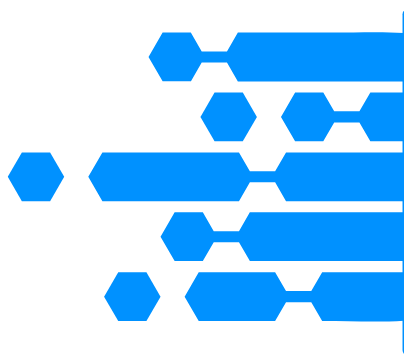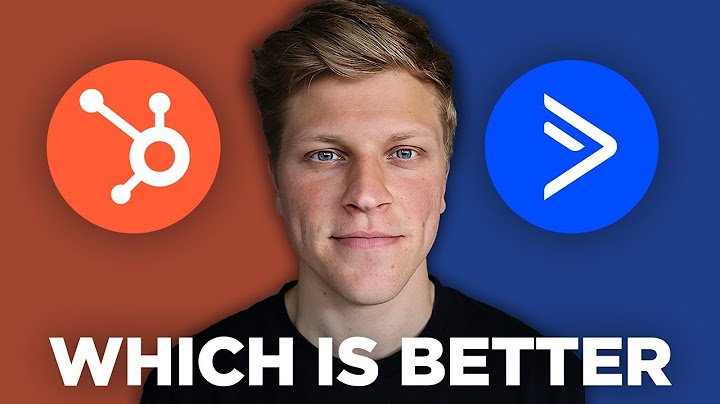Mailchimp Ecommerce Automation: Boost Sales with Effective Email Campaigns
In our busy digital world, companies are always on the lookout for smart ways to connect with their audience and build strong relationships. One of the best tools for this purpose is Mailchimp automated emails. With a refined approach to Mailchimp ecommerce automation and various features available in the Mailchimp free plan automation, users can create detailed processes for Mailchimp automation that deliver personalized messages effortlessly. This guide will explore the realm of automated emails in Mailchimp, helping you become an expert in email automation.
Introduction to Mailchimp Automated Emails

The landscape of marketing has evolved dramatically over recent years, and email remains one of the most powerful tools at a marketer’s disposal. However, crafting individual messages for every customer is time-consuming and inefficient. That’s where mailchimp automated emails come into play.
Understanding Email Automation
Email automation allows marketers to send timely, relevant messages to their subscribers without manual effort. It involves using software tools like Mailchimp to automate the sending of emails based on specific triggers or actions taken by your audience.
For instance, when a new user signs up for your newsletter, an automated welcome email can be sent immediately. This not only saves time but ensures that no opportunity to engage with potential customers is missed.
Automation, therefore, is not merely about saving time; it’s about increasing engagement and delivering the right message to the right person at the right time.
Benefits of Using Mailchimp for Automation
Mailchimp stands out as one of the leading platforms for email marketing and automation. The benefits of using Mailchimp for automation include:
- User-Friendly Interface: Mailchimp offers an intuitive dashboard that makes it simple for anyone, regardless of technical expertise, to set up automated emails.
- Segmentation Capabilities: You can segment your audience effectively, ensuring that your automated messages are targeted and relevant. This leads to higher open rates and conversions.
- Analytics and Reporting: Mailchimp provides detailed insights into how your automated emails are performing, allowing for data-driven adjustments.
In essence, Mailchimp empowers marketers to enhance their email marketing strategy through a robust automation framework.
Setting Up Your Mailchimp Account

To leverage the power of mailchimp automated emails, the first step is to create your Mailchimp account. This process is straightforward, and there are several key aspects to consider during setup.
Setting Up Your Mailchimp Account
Getting started with Mailchimp is an easy but important part of your email marketing experience. Just visit the Mailchimp website and click on the “Sign Up Free” button. You’ll be walked through the steps to create your account, which involves entering your email address, picking a password, and providing some basic details about your business.
After creating your account, keep an eye out for a confirmation email. Click on the link in that email to verify your account, and you’ll be all set!
Exploring the Mailchimp Dashboard
Once you log into Mailchimp, you’ll land on the dashboard; this is where you can manage all your email marketing efforts.
On the left sidebar, you’ll see options like Campaigns, Audience, Automations, Templates, and Reports. Getting comfortable with these sections is key.
- Campaigns: This area lets you oversee all your email campaigns, including automation ones. You can check performance stats, modify existing campaigns, and create new ones here.
- Audience: Manage your contacts in this section. You can import them, form segments, and keep your list clean.
- Automations: This is where the real fun begins! Set up various automated workflows according to how your audience interacts.
Getting to know how to navigate the dashboard effectively will help you work smarter and make the most out of everything Mailchimp offers.
Types of Automated Emails in Mailchimp

One of the significant advantages of mailchimp automation is the variety of automated emails you can create. Each type serves a specific purpose and helps engage with your audience differently.
Welcome Emails
Welcome emails set the tone for your relationship with new subscribers. This first impression matters. When someone signs up for your newsletter or service, sending them a warm welcome email helps establish trust and promotes engagement.
A compelling welcome email should include:
- A thank you for signing up
- An overview of what they can expect from your emails
- A call to action, encouraging them to explore your services or products.
Personalization can significantly enhance the effectiveness of welcome emails. Including the subscriber’s name in the subject line or body of the email can lead to higher open rates.
Follow-Up Emails
Follow-up emails are essential in nurturing leads and maintaining engagement. After a subscriber takes a specific action, like making a purchase or downloading a resource, a follow-up email can provide additional value.
These emails can include:
- Recommendations based on previous purchases
- Additional resources related to what they downloaded
- Encouragement to participate in surveys or feedback sessions.
Timely follow-ups help keep your brand top-of-mind and can drive repeat business.
Abandoned Cart Emails
For eCommerce businesses, abandoned cart emails are gold. They serve as gentle reminders for customers who have left items in their carts without completing the purchase. According to studies, a significant percentage of online shoppers abandon their carts, and an effective abandoned cart email sequence can recapture lost revenue.
Key elements of abandoned cart emails include:
- A clear reminder of the items left behind
- Incentives, such as discounts or free shipping
- Urgency, creating a sense of scarcity to encourage immediate action.
An engaging subject line and attractive visuals can also significantly boost the chances of the email being opened and acted upon.
Re-engagement Emails
Over time, subscriber engagement may dwindle. Re-engagement emails are designed to rekindle interest among inactive subscribers. These emails aim to remind recipients of the value your brand offers and can include:
- Special offers or incentives to return
- Surveys asking why they’ve disengaged
- Personalized content based on their past behavior.
The goal is to reignite their interest and encourage them to interact with your brand again.
Mailchimp is an excellent choice for crafting and overseeing your ecommerce email campaigns, but if you’re in the market for a comprehensive platform to enhance your overall marketing strategy, GoHighLevel could be the perfect fit for you. With features that allow you to automate emails, monitor leads, and nurture customer relationships, GoHighLevel provides an all-encompassing toolkit designed to elevate your business. Curious about how it stacks up? Check out our guide on GoHighLevel to see how it can boost your ecommerce marketing game!
Designing Automated Email Campaigns
The design of your automated email campaigns plays a pivotal role in their success. Well-designed emails not only attract attention but also convey professionalism and build trust.
Crafting Compelling Subject Lines
The subject line serves as the gateway to your email. A captivating subject line increases the likelihood of your email being opened. It should be concise, intriguing, and offer a glimpse of what to expect inside.
Consider using personalization tokens, as they can improve open rates. For example, “John, don’t miss out on this special offer!” is more enticing than a generic subject line.
Writing Engaging Content

The content of your email should resonate with your audience. Start with a friendly greeting, followed by relevant information. Use short paragraphs, bullet points, and images to break up text and enhance readability.
Don’t forget to include a clear call to action (CTA). Whether it’s “Shop Now,” “Download Here,” or “Learn More,” your CTA should stand out and direct subscribers toward the desired action.
Mobile Optimization
With more people accessing emails on mobile devices, ensuring your emails are mobile-friendly is paramount. Use a responsive design that adjusts seamlessly to different screen sizes. Additionally, test your emails on various devices to ensure they look good everywhere.
Remember, a poorly formatted email can lead to high unsubscribe rates, so prioritize mobile optimization.
Building Your Audience for Automated Emails

Building a quality audience is fundamental to the success of your automated email campaigns. The larger and more engaged your audience, the more successful your campaigns will be.
Importing Contacts
If you’re transitioning from another platform or have existing lists, importing contacts into Mailchimp is easy. You can upload contacts via CSV files or integrate with other applications to import your audience automatically.
While importing contacts, ensure that your audience consists of individuals who have opted in to receive communications from you. This not only complies with regulations but also enhances engagement.
Segmenting Your Audience
Audience segmentation allows you to customize your messages based on specific criteria, such as demographics, purchase history, or engagement levels.
By targeting different segments of your audience with tailored content, you can significantly improve open and click-through rates. For example, sending a promotion for winter coats to residents in colder climates while offering summer apparel to those in warmer regions.
Best Practices for List Management
Maintaining a clean and organized email list is crucial. Regularly review your audience for inactive subscribers and consider implementing a re-engagement campaign before removing them. Real-time data updates can help keep your list fresh.
Additionally, utilize double opt-in methods to ensure that subscribers genuinely want to receive your emails. This practice can improve engagement rates in the long run.
Triggers and Timing for Automation
Setting the right triggers and timing for your automated emails is critical. The timing of your messages can significantly impact their effectiveness.
Defining Triggers
Triggers are the events that initiate your automated emails. Common triggers include:
- Subscription to a newsletter
- Completion of a purchase
- Abandonment of a shopping cart
- Specific engagement behaviors, such as clicking a link in a previous email.
Defining appropriate triggers ensures that your audience receives messages that are relevant to their actions, enhancing the overall effectiveness of your campaigns.
Optimal Timing
Timing is everything in email marketing. While the best time to send emails can vary based on your audience, studies have shown that weekday mornings often yield the highest open rates.
It’s important to experiment with different days and times to identify what works best for your audience. Utilize Mailchimp’s analytics to track engagement and adjust your timing accordingly.
Automation Workflow Creation
Creating a comprehensive automation workflow involves combining multiple triggers and actions into one cohesive flow. For example, if a subscriber abandons their cart, you could set up a series of emails:
- A reminder email after 24 hours.
- A follow-up email offering a discount after 48 hours.
- A final email urging them to complete their purchase within a week.
This multi-step approach keeps the conversation going and nudges the subscriber closer to converting.
Analyzing Automated Email Performance

Once your automated emails are running, analyzing their performance is crucial for optimization. Mailchimp provides valuable insights through its analytics.
Metrics to Track
There are several key metrics you’ll want to monitor:
- Open Rates: The percentage of recipients who opened your email. High open rates indicate that your subject lines are working.
- Click-Through Rates (CTR): The percentage of recipients who clicked on links within your email. This shows how engaging your content is.
- Conversion Rates: The ultimate measure of success, how many recipients took the desired action after clicking through.
- Unsubscribe Rates: Keeping an eye on how many people opt-out will help you assess the relevance of your content.
Regularly reviewing these metrics allows you to make informed adjustments to improve future campaigns.
Using A/B Testing for Optimization
A/B testing, or split testing, involves sending two versions of an email to your audience to determine which performs better.
You might test:
- Different subject lines
- Variations in content
- Two different CTAs
By analyzing the results, you can refine your strategies and optimize future campaigns for better performance.
Interpreting Reports and Insights
Mailchimp’s reports provide a wealth of information. Take the time to understand what the numbers mean and how they relate to your goals. If your open rates are low, consider revisiting your subject lines or timing. If clicks are lacking, focus on improving your content or CTAs.
Adopting a data-driven mindset will empower you to continuously improve your automated email efforts.
Compliance and Best Practices

When it comes to email marketing, compliance is paramount. Adhering to regulations protects your reputation and ensures that your emails reach your audience.
Understanding Regulations
Familiarize yourself with regulations such as the CAN-SPAM Act in the U.S. and GDPR in Europe. These laws govern how you collect emails, manage subscriptions, and communicate with your audience.
Key aspects include obtaining consent before sending emails and providing a clear method for subscribers to opt-out.
Maintaining Email List Hygiene
Keeping your email list clean is not just good practice; it’s essential for compliance. Regularly update your list, remove inactive subscribers, and ensure that you have permissions in place for all contacts.
Encouraging Opt-ins
Encouraging subscribers to opt-in voluntarily fosters trust. Consider using lead magnets, such as free resources or exclusive discounts, to incentivize sign-ups. Clearly communicate what subscribers can expect in terms of frequency and content.
Maintaining transparency builds trust and lowers unsubscribe rates.
Advanced Automation Techniques

Once you’ve mastered the basics of mailchimp automation, explore advanced techniques to elevate your email game.
Conditional Logic
Conditional logic enables you to tailor emails even further based on subscriber behavior. For example, if a subscriber clicked a link in your last email, you could send them a follow-up with more related content.
This level of personalization enhances user experience and fosters deeper connections with your audience.
Multi-Step Workflows
Rather than relying on single-trigger, single-email sequences, consider creating complex multi-step workflows that nurture subscribers through their buyer’s journey.
For instance, after a new subscriber signs up, you might send a welcome series, followed by educational content, and ultimately lead them to a purchase offer based on their interaction with previous emails.
Integrations with Other Tools
Integrate your Mailchimp account with other marketing tools to streamline your operations. Connecting with CRM systems, eCommerce platforms, or social media accounts can provide valuable data and insights.
Such integrations help you maintain a cohesive marketing strategy, allowing for seamless communication across channels.
Troubleshooting Common Issues

Like any tool, Mailchimp may present challenges along the way. Recognizing and resolving common issues is vital for maintaining a smooth workflow.
Low Open Rates
If your open rates are lower than expected, consider reassessing your subject lines. Experiment with different styles and lengths, and try personalizing your messages.
Also, analyze your sending times. If you’re sending emails late at night or on weekends, consider adjusting your schedule to align with when your audience is most active.
High Unsubscribe Rates
High unsubscribe rates can signal that your content isn’t meeting your audience’s expectations. Conduct surveys to gather feedback on why subscribers leave and use that information to refine your strategy.
Ensure you’re providing value in every email. If subscribers feel they’re receiving too many promotional messages, balance your content with educational and entertaining material.
Deliverability Issues
Emails landing in spam folders can severely hinder your marketing efforts. To improve deliverability, authenticate your domain and regularly clean your email list.
Monitoring your sender reputation is also crucial. If you notice a drop in deliverability, investigate potential causes and take corrective measures.
Conclusion
Mastering mailchimp automated emails is a transformative step for marketers aiming to enhance their communication strategies. Through understanding the nuances of email automation, setting up your Mailchimp account, designing effective campaigns, and analyzing performance metrics, you can create impactful email marketing strategies that resonate with your audience.
By embracing the power of mailchimp ecommerce automation and leveraging the options available in the mailchimp free plan automation, you can create personalized experiences that foster loyalty and drive sales.
Ultimately, the journey towards mastering Mailchimp automation requires continuous learning and adaptation. As you implement the strategies outlined in this guide, remember to stay attuned to your audience’s needs and preferences, and continuously refine your approach. With dedication and insight, you’ll harness the full potential of automated emails in Mailchimp, paving the way for sustained growth and success in your marketing endeavors.