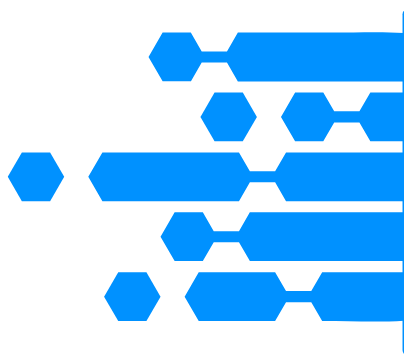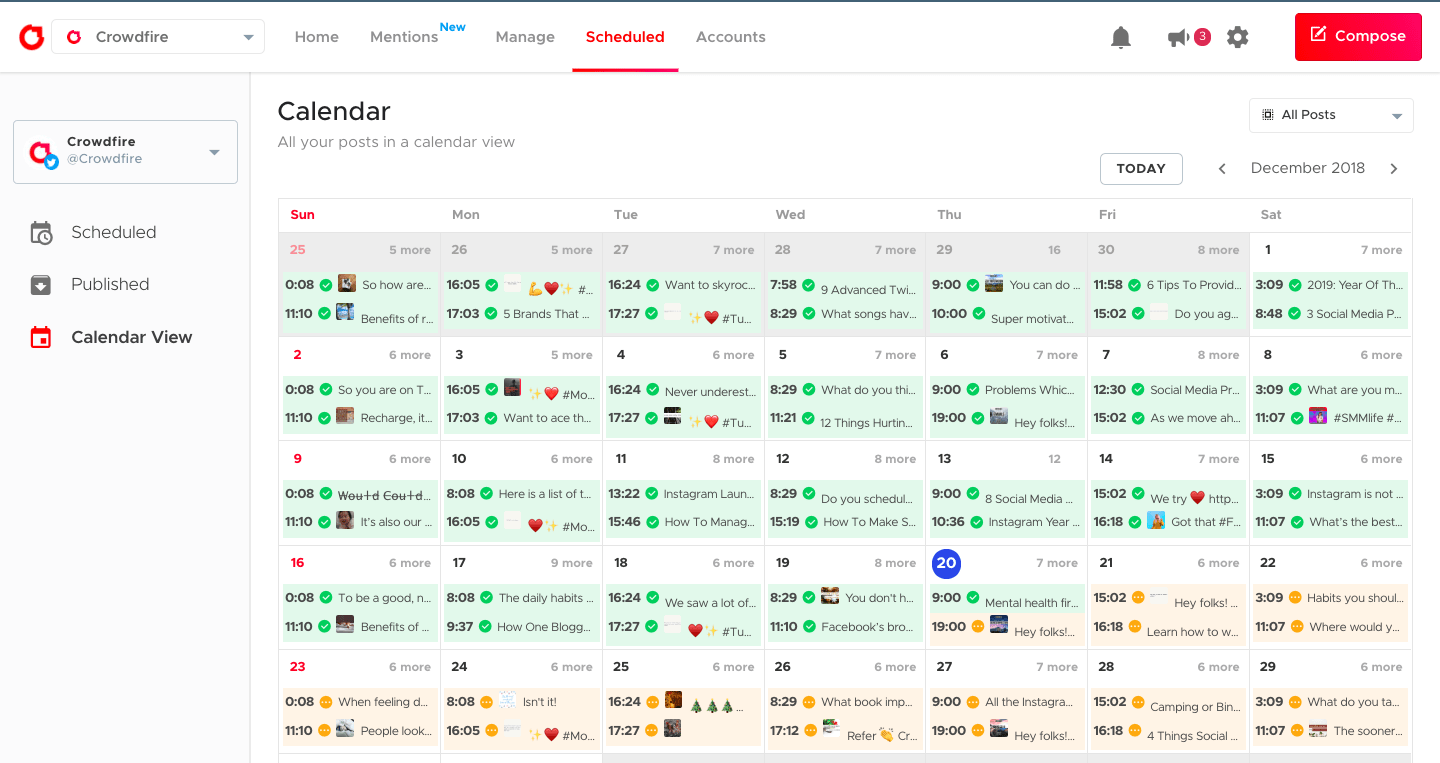Best Social Media Scheduling Tools: Top Picks for 2024
In today’s fast-paced digital world, staying connected with your audience can be a daunting task. The importance of maintaining an active social media presence cannot be overstated, and this is where the best social media scheduling tools come into play. These tools allow businesses and individuals to streamline their social media management efforts, ensuring that content is published consistently and at optimal times. In this blog post, we will explore the essential features of these scheduling tools, delve into the top options available in 2024, compare their functionalities and pricing, and provide tips on choosing the right one for your needs.
Introduction to Social Media Scheduling Tools

As companies expand, so does the necessity for robust communication channels with their desired audience. Social media platforms have arisen as the central hub for engagement, interaction, and brand visibility. However, juggling multiple accounts across different platforms can become quite daunting.
This is where social media scheduling tools come into play, allowing users to craft, plan, and oversee posts from one unified platform. This not only boosts efficiency but also helps marketers design their content calendars ahead of time. By utilizing these scheduling tools, businesses can maintain a consistent online presence, optimize posting schedules according to audience preferences, and assess performance metrics to fine-tune their strategies.
The future of digital marketing is rooted in harnessing technology to amplify outreach efforts while reducing repetitive tasks. As we approach 2024, the foremost social media scheduling tools are being outfitted with cutting-edge features aimed at streamlining the management of social media campaigns.
Key Features to Look For in Scheduling Tools

When selecting a social media scheduling tool, it’s essential to understand which features will benefit your specific objectives. While different tools offer varying functionalities, there are several key attributes that stand out among the best social media scheduling tools.
User-Friendly Interface and Usability
A user-friendly interface is critical when choosing a social media scheduling tool. The last thing you want is to waste valuable time navigating a complicated dashboard or struggling to understand the tool’s functionality. An intuitive interface ensures that you can focus on your content strategy rather than constantly troubleshooting.
Look for tools that offer drag-and-drop features, easy navigation, and logical organization. A clean design helps eliminate clutter, allowing you to find what you need quickly. Additionally, usability extends to customer support; a good tool should offer comprehensive documentation, tutorials, or customer service options to help you resolve any issues promptly.
Many of the leading tools also provide mobile applications, which enhance usability further by allowing users to schedule and manage posts on-the-go. This flexibility is particularly beneficial for marketers who travel frequently or operate in dynamic environments.
Multi-Platform Support
In the diverse landscape of social media, brands often need to maintain a presence across multiple platforms such as Facebook, Twitter, Instagram, LinkedIn, and Pinterest. Therefore, opting for a scheduling tool that supports a wide array of networks is vital for streamlined management.
Multi-platform support allows users to schedule posts for various channels simultaneously, making it easier to implement cohesive campaigns. Moreover, look for tools that enable cross-posting, where a single post can be shared across multiple platforms without the need for repetitive manual input.
Some tools also provide specialized features tailored to specific platforms, enhancing user experience. For instance, image dimensions may differ between Instagram and Facebook; therefore, having a tool that automatically adjusts image sizes for each platform can save significant time and avoid posting errors.
Analytics and Reporting Capabilities
Understanding how your content performs is crucial for refining your social media strategy. Advanced analytics and reporting capabilities are essential features that distinguish the best social media scheduling tools from basic ones.
These tools collect data on engagement metrics, including likes, shares, comments, and click-through rates. By tracking these KPIs (Key Performance Indicators), you can gain insights into what type of content resonates with your audience. Furthermore, robust reporting features help identify trends over time, enabling you to adjust your content strategy accordingly.
Additionally, some tools provide recommendations based on data analysis, suggesting optimal posting times or highlighting underperforming posts for revision. This capability empowers marketers to make informed decisions that align with their audience’s preferences.
Content Library and Asset Management
Managing a large volume of content can be challenging without the right systems in place. A robust content library and asset management feature within a social media scheduling tool allows users to store, organize, and easily access images, videos, and other assets needed for posts.
Having a central repository for your creative materials simplifies the process of assembling posts. Many tools facilitate tagging and categorizing assets, making it easy to locate specific items when creating new content. Some even include features that allow you to edit images directly within the platform or set expiration dates for time-sensitive content.
Furthermore, a well-structured content library can aid collaboration among team members. With proper asset management, multiple users can work together on campaigns, ensuring consistency across all posts while reducing redundancy and confusion.
Integration with Other Marketing Tools
In today’s interconnected digital ecosystem, having marketing tools that communicate effectively with one another is paramount. Social media scheduling tools that integrate seamlessly with other marketing platforms can significantly amplify your overall strategy.
For instance, integration with email marketing software, CRM systems, or content management platforms allows for a more cohesive approach to campaign execution. This means that leads generated through social media could be effortlessly transferred to your email system for targeted follow-up.
Moreover, integrations with tools like Google Analytics can provide deeper insights into how social media impacts website traffic and conversions. Choosing a scheduling tool that prioritizes compatibility with your existing tech stack can lead to greater workflow efficiencies and improved results.
Top Social Media Scheduling Tools in 2024
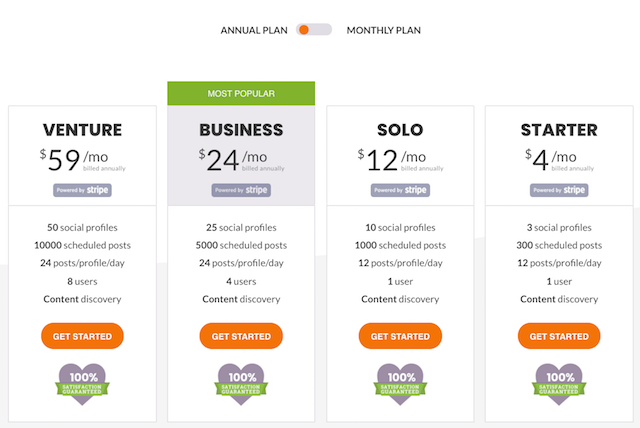
Several tools have gained popularity in recent years due to their unique offerings and ability to address the needs of modern marketers. Here are five of the top social media scheduling tools in 2024:
Hootsuite
Hootsuite has long been a leader in the social media management space. Its extensive feature set and user-friendly layout make it a favored choice for businesses of all sizes. One of Hootsuite’s standout features is its social listening capabilities, allowing users to monitor brand mentions, track competitors, and gauge sentiment about various topics.
With Hootsuite, you can schedule posts across numerous platforms, engage with followers, and access comprehensive analytics – all from a single dashboard. The tool also provides automated post-scheduling based on the best times to reach your audience, enhancing the effectiveness of your social media efforts.
Another significant advantage is Hootsuite’s collaborative features, where teams can work together on campaigns, assign tasks, and review posts before they go live. This level of collaboration is especially beneficial for larger organizations that require input from various stakeholders.
Buffer
Buffer is known for its simplicity and ease of use, making it an excellent option for small businesses and solopreneurs. It offers a straightforward interface for scheduling posts, analyzing performance, and managing all your social media accounts in one place.
One of Buffer’s unique offerings is its “Pablo” feature, which allows users to create engaging graphics for social media posts directly within the platform. This built-in design tool eliminates the need for third-party graphic design software, making it easier to produce high-quality visual content quickly.
Buffer also excels in providing detailed analytics to measure the success of your posts. Users can view engagement metrics, audience demographics, and more, helping to inform future content strategies. Additionally, Buffer offers browser extensions that make it easy to share content directly from the web, streamlining the curation process.
Sprout Social
Sprout Social is another heavyweight in the realm of social media scheduling tools. It boasts powerful analytics, robust reporting, and advanced engagement features. Sprout Social’s standout characteristic is its emphasis on social customer relationship management (CRM).
This tool enables users to manage customer interactions through social media efficiently, tracking conversations and responses. Sprout Social’s Smart Inbox consolidates messages from various platforms, allowing users to respond to inquiries from a single location.
In terms of scheduling, Sprout Social allows you to plan content visually with its calendar feature, offering insights into the best times to post. The tool also offers social listening capabilities, giving brands the ability to tap into relevant conversations and adjust their strategies accordingly.
Later
Later is particularly renowned for its visual content planning capabilities, making it an ideal choice for brands that rely heavily on imagery, such as fashion, food, and travel. The tool’s drag-and-drop functionality allows users to arrange the order of posts visually, providing a clear overview of their social media feed.
One of Later’s key features is its Instagram-first approach, where users can schedule posts, stories, and even user-generated content. The ability to preview your profile grid before posting ensures a cohesive aesthetic, which is vital for maintaining brand identity on visually-oriented platforms.
Later provides powerful analytics that highlight engagement rates, growth patterns, and optimal times to post. Additionally, the tool integrates with stock photo libraries and includes features for managing hashtags, which enhances the content creation process.
CoSchedule
CoSchedule positions itself as an all-in-one marketing calendar, combining social media scheduling with project management capabilities. This tool caters to content marketers seeking a holistic approach to their campaigns.
CoSchedule’s robust calendar feature allows users to visualize their entire marketing strategy, incorporating blog posts, social media updates, and promotional activities in one place. The ability to collaborate with team members and assign tasks makes it easier to manage complex projects involving multiple channels.
The “ReQueue” feature of CoSchedule is particularly noteworthy, as it automates reposting of high-performing content, ensuring that successful posts continue to receive visibility over time. For those looking to maximize their reach while saving time, CoSchedule is a powerful contender in the scheduling tool landscape.
Comparative Analysis of Social Media Scheduling Tools
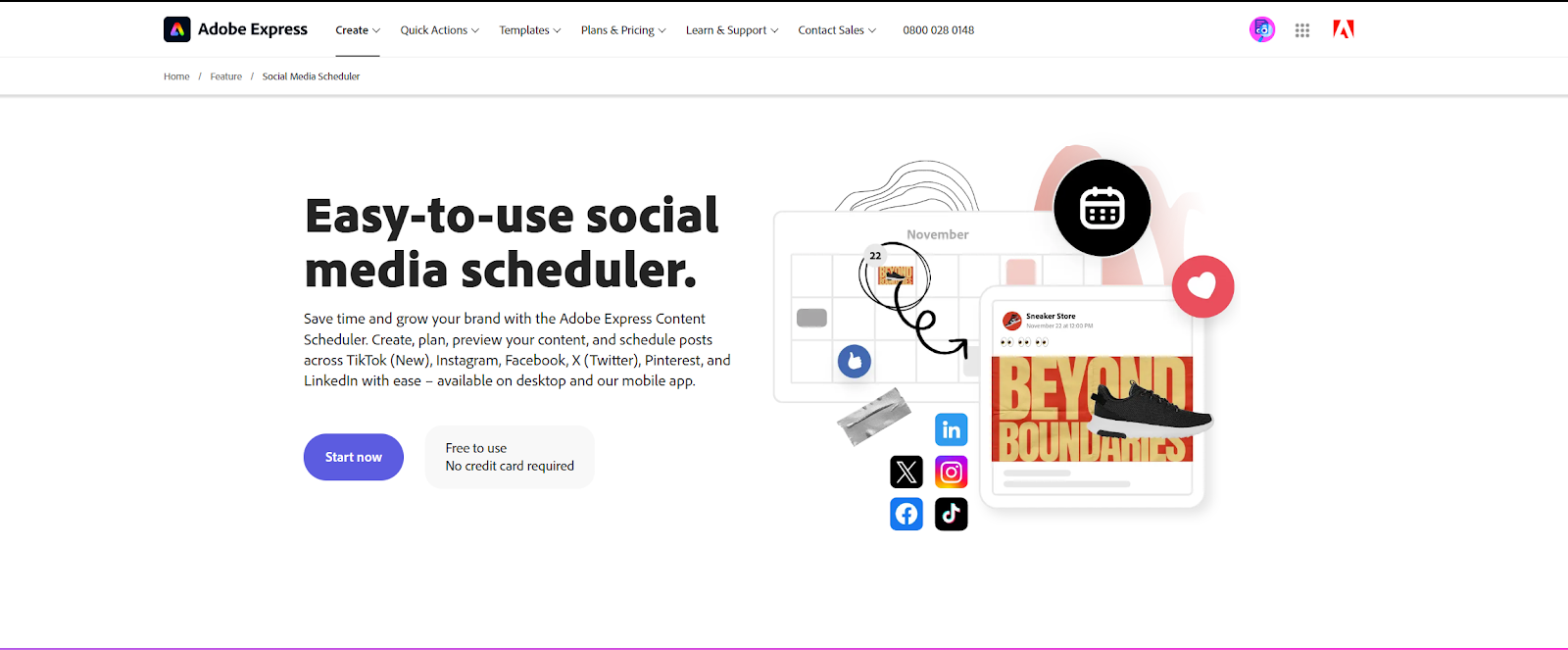
With the plethora of options available, it’s essential to conduct a comprehensive comparison of the top social media scheduling tools. This section will analyze the distinct features of each tool, as well as their pricing structures, to help you make an informed decision.
Feature Comparison Chart
| Tool | User Interface | Multi-Platform Support | Analytics Reporting | Content Library | Integrations |
|---|---|---|---|---|---|
| Hootsuite | Yes | Yes | Advanced | Yes | Wide Range |
| Buffer | Simple | Yes | Basic | Limited | Moderate |
| Sprout Social | Intuitive | Yes | Comprehensive | Yes | Extensive |
| Later | Visual Focus | Primarily Instagram | Performance Metrics | Strong | Good |
| CoSchedule | All-in-One | Yes | Detailed | Yes | Fair |
This chart provides a snapshot of each tool’s strengths and weaknesses, helping you assess which features align with your specific needs.
Pricing Comparison
Pricing is always a consideration when selecting a social media scheduling tool. Most platforms offer tiered pricing based on features, number of users, and level of support.
Hootsuite and Sprout Social tend to be on the higher end of the pricing spectrum, reflecting their extensive feature sets and robust analytics. Buffer and Later usually offer lower-cost plans, catering to small businesses and individual users. CoSchedule employs a unique pricing model, based on the breadth of tools included, which can either be a cost-effective or expensive option depending on usage.
Most tools provide free trials or freemium versions, allowing users to test the features before committing financially. Exploring these options can give insight into which tool feels most comfortable and suitable for your business.
Tips for Choosing the Right Scheduling Tool
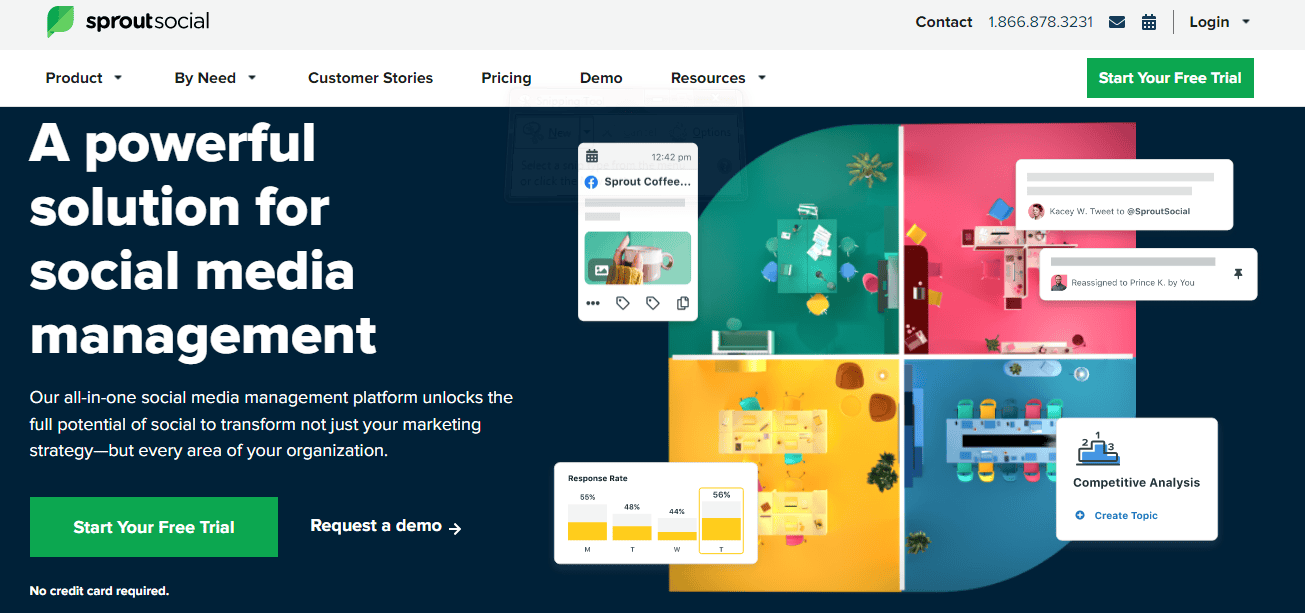
With so many options available, making the right choice for your social media scheduling tool can feel overwhelming. However, keeping a few key considerations in mind can streamline the selection process.
Assessing Your Business Needs
Before diving into the multitude of features offered by each scheduling tool, it’s crucial to assess your business needs. Consider factors such as the size of your team, the number of social media platforms you manage, and your content production frequency.
For example, if you’re a solo entrepreneur focused primarily on Instagram, a tool like Later might serve you better due to its visual planning capabilities tailored for that platform. Conversely, if you’re part of a larger team managing multiple platforms, Hootsuite or Sprout Social may offer the comprehensive functionality and collaboration features you require.
Additionally, think about the specific goals you want to achieve with social media. Do you prioritize engagement, brand awareness, or driving traffic to your website? Clearly identifying these objectives will guide your tool selection process.
Trial and Error: Taking Advantage of Free Trials
Many of the best social media scheduling tools offer free trials or freemium models. Take advantage of these opportunities to explore the interface and test out features before committing to a paid plan.
During your trial period, experiment with scheduling posts, utilizing analytics, and integrating with other tools you use regularly. This hands-on approach will help you determine if a tool aligns with your needs and makes the social media management process more efficient.
Pay attention to the learning curve and level of support provided during this period. A tool that feels intuitive and has ample resources for assistance can enhance your experience and encourage effective use.
Conclusion
As we move into 2024, leveraging the best social media scheduling tools can significantly enhance your marketing efforts and streamline your workflow. By understanding the key features to look for, exploring leading options, and conducting comparative analyses, you can confidently choose the right tool to fit your unique needs.
Social media is a powerful vehicle for brand engagement and communication, and the right scheduling tool can amplify your reach and impact. Embrace the tools that best support your business objectives, and watch as your social media strategy transforms into a streamlined and effective powerhouse of connection and growth.